How a utility-first framework transformed my relationship with CSS and might do the same for you
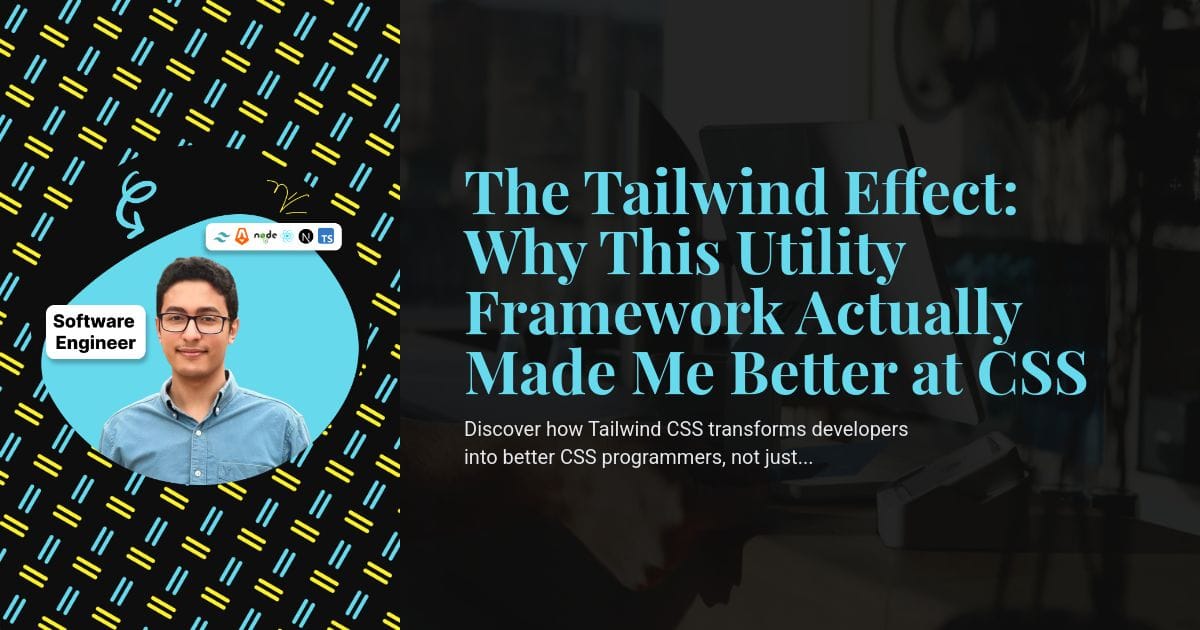
Table of Contents
- Introduction: My CSS Journey
- What is Tailwind CSS?
- The Paradox: Using a Framework to Learn Fundamentals
- How Tailwind Improves CSS Knowledge
- The Productivity Dimension
- Improved UX Through Consistent Design
- Tailwind vs. Traditional CSS: A Fair Comparison
- The Dark Side: Drawbacks of Tailwind
- Best Practices I’ve Discovered
- Should You Make the Switch?
- Conclusion: The Tailwind Effect on My CSS Journey
Introduction: My CSS Journey
I still remember staring at my screen, CSS file on one side, a broken layout on the other, and the StackOverflow tab open as my lifeline. That was me just three years ago—a developer who could wrangle JavaScript into submission but would break into a cold sweat when asked to center a div. CSS was my nemesis.
Fast forward to today: I’m confidently building responsive, polished interfaces and—here’s the shocking part — I’m enjoying the styling process. What changed? I started using Tailwind CSS.
But this isn’t just another “Tailwind saved me time” post. There’s a deeper, somewhat counterintuitive story here. Tailwind didn’t just make me faster; it made me better at CSS itself. It taught me the fundamentals I had been missing, bridged conceptual gaps, and transformed how I think about design implementation.
If you’re skeptical, I don’t blame you. How could adding another layer of abstraction actually improve understanding of the underlying technology? That’s what we’re exploring today.
What is Tailwind CSS?
Before diving deep, let’s make sure we’re on the same page about what Tailwind actually is.
Tailwind CSS is a utility-first CSS framework created by @Adam Wathan and team. Unlike traditional component-based frameworks like Bootstrap or Material UI, Tailwind doesn’t give you pre-designed buttons, cards, or navigation bars. Instead, it provides low-level utility classes that you compose directly in your HTML to build custom designs.
For example, instead of writing this CSS:
.card {
margin-top: 1rem;
padding: 1.5rem;
border-radius: 0.5rem;
background-color: white;
box-shadow: 0 4px 6px rgba(0, 0, 0, 0.1);
}With Tailwind, you’d write HTML like this:
<div class="mt-4 rounded-lg bg-white p-6 shadow-md">
<!-- Content here -->
</div>Those class names directly map to specific CSS properties: mt-4 for margin-top, p-6 for
padding, rounded-lg for border-radius, and so on.
If you’re seeing this for the first time, you might be thinking, “That’s just inline styles with extra steps!” But as we’ll see, there’s much more to it than that.
The Paradox: Using a Framework to Learn Fundamentals
When I first told a senior developer friend that Tailwind had improved my understanding of CSS, he laughed. “That’s like saying using an automatic transmission taught you how a clutch works.”
It’s a fair criticism on the surface. Frameworks are supposed to abstract away complexity, not teach it. Yet here I was, genuinely understanding CSS concepts I’d struggled with for years.
The paradox of Tailwind is that while it appears to be hiding CSS, it’s actually exposing its mental models in a more digestible format. It’s not removing the need to understand CSS properties—it’s requiring you to use them constantly, just with a different syntax.
This is fundamentally different from component libraries that give you a <Button> or
<Card> component and hide all styling decisions. With Tailwind, you’re making those
decisions, just with utility classes instead of writing CSS files.
How Tailwind Improves CSS Knowledge
Constant Exposure to Properties
When I wrote traditional CSS, I’d often copy-paste snippets or rely on the same limited set of properties I was comfortable with. With Tailwind, I’m constantly exposed to the full spectrum of CSS capabilities.
Need to add some spacing? You’ll need to decide between p-4 (padding) or m-4 (margin).
Want to position something? You’ll choose between relative, absolute, fixed, and
understand their implications. Want to create a grid layout? You’ll use grid, grid-cols-3,
and internalize how CSS Grid works.
It’s immersion learning. I found myself absorbing CSS concepts through frequent, contextual usage rather than through reading documentation in isolation.
Consistent Mental Models
One of CSS’s challenges is its inconsistent mental models. Some properties use keywords
(display: flex), others use shorthand (margin: 10px 20px), and others use functions
(transform: translateY(-50%)).
Tailwind normalizes these into a consistent pattern:
flexfor display: flexmx-4my-2for margin-x and margin-ytranslate-y-1/2for translateY(-50%)
This consistency helped me build a better mental map of CSS capabilities, even when I switched back to writing raw CSS.
Learning Design Systems Thinking
Perhaps most valuable has been learning to think in design systems. Tailwind enforces
a predefined scale for spacing, sizes, colors, etc. Instead of margin-top: 37px,
you’re choosing from predefined values like mt-0, mt-1, mt-2, etc.
This constraint taught me the importance of systematic design. I now think about UIs in terms of consistent spacing, typography, and color relationships—even when writing regular CSS. This was transformative for both my CSS skills and my design thinking.
Here’s a concrete example from my own code:
Before Tailwind, I might write:
.header {
margin-bottom: 27px;
}
.section {
margin-bottom: 32px;
}
.footer {
margin-top: 45px;
}After learning design systems thinking through Tailwind:
:root {
--spacing-4: 1rem;
--spacing-8: 2rem;
--spacing-12: 3rem;
}
.header {
margin-bottom: var(--spacing-8);
}
.section {
margin-bottom: var(--spacing-8);
}
.footer {
margin-top: var(--spacing-12);
}This system-based approach leads to more consistent, maintainable designs—a lesson I learned not from reading about design systems, but from using Tailwind daily.
Real-world Example: From Tailwind to Understanding Flexbox
Flexbox had always been something I used through trial and error. I’d add display: flex
and then randomly try properties until my layout looked right.
With Tailwind, I was forced to be intentional. I needed to decide between:
justify-start,justify-center, orjustify-endfor justify-contentitems-start,items-center, oritems-endfor align-itemsflex-roworflex-colfor the direction
Through this constant, deliberate usage, I internalized how flexbox works. Now, I can write raw flexbox CSS with confidence, understanding exactly which property affects which dimension.
One day, I realized I was explaining flexbox to a coworker without referencing Tailwind at all—the understanding had transferred completely to my knowledge of native CSS.
The Productivity Dimension
While my focus is on how Tailwind improved my CSS knowledge, I can’t ignore the productivity gains—they’re substantial and directly contribute to the learning process.
Development Speed and Iteration
The instant feedback loop of Tailwind dramatically accelerated my learning. When you can try three different padding approaches in 30 seconds rather than three minutes, you experiment more freely and learn faster.
Before Tailwind, changing a style meant:
- Finding or creating the right CSS file
- Creating/selecting a class name
- Writing the CSS rule
- Saving the file
- Adding the class to your HTML
- Checking the result
- Repeating if necessary
With Tailwind, it’s just:
- Adjust the utility classes in your HTML
- See the change instantly
- Repeat until satisfied
This speed lets you try more approaches and build more intuition about what works.
Breaking Free from Context Switching
One underappreciated benefit is eliminating context switching. Before Tailwind, I’d constantly jump between HTML files and CSS files, losing my train of thought each time.
With Tailwind, I stay in one file, maintaining focus on the component I’m building. This reduced cognitive load means more mental capacity available for learning and problem-solving.
Improved UX Through Consistent Design
Interestingly, Tailwind not only improved my CSS skills but also the end-user experience of my projects.
Constraints as a Feature
Tailwind’s predefined scales for spacing, sizing, colors, and more enforce consistency — an essential aspect of good UX.
Before Tailwind, I might use dozens of slightly different gray colors throughout an interface:
.header {
background-color: #f7f7f7;
}
.card {
background-color: #f9f9f9;
}
.sidebar {
background-color: #f5f5f5;
}With Tailwind, I’m choosing from a predefined palette:
<header class="bg-gray-100">...</header>
<div class="bg-gray-100">...</div>
<aside class="bg-gray-100">...</aside>This constraint leads to more coherent, professional-looking interfaces—and taught me the value of color systems in design.
Responsive Design Made Intuitive
Tailwind’s responsive modifiers (sm:, md:, lg:, etc.) transformed how I
approach responsive design.
Traditional media queries always felt disconnected from the elements they were styling. With Tailwind, the responsive behavior lives right alongside the element:
<div class="w-full md:w-1/2 lg:w-1/3">
<!-- This element is full width on mobile, half width on medium screens,
and one-third width on large screens -->
</div>This approach helped me internalize the “mobile-first” mindset and think more systematically about responsive breakpoints. Now when I write media queries in regular CSS, I have a clearer mental model of how to structure them.
Animation and Interaction Made Simpler
Tailwind’s transition and animation utilities simplified adding interaction to my interfaces:
<button class="bg-blue-500 transition-colors duration-300 hover:bg-blue-700">Sign Up</button>This made me more likely to add these subtle UX improvements, and I learned the CSS transitions model in the process.
Tailwind vs. Traditional CSS: A Fair Comparison
To understand Tailwind’s impact on CSS learning, let’s compare it to other approaches.
Raw CSS: The Control
Writing vanilla CSS gives you complete control and forces you to understand everything you’re doing. This is great for learning but can be slower for production.
Pros:
- No abstraction layer to learn
- Complete flexibility
- No framework overhead
Cons:
- Verbose and repetitive
- Easy to create inconsistent designs
- Requires strong naming conventions to avoid conflicts
CSS Preprocessors
SASS/SCSS, Less, and other preprocessors add variables, mixins, and nesting to CSS.
Pros:
- DRY code with variables and mixins
- Better organization with nesting
- No runtime overhead (compiles to CSS)
Cons:
- Still requires a naming system
- Can encourage overly complex selectors
- Abstraction without constraint can lead to inconsistency
BEM and Other Methodologies
Methodologies like BEM (Block Element Modifier) provide structured approaches to CSS class naming.
Pros:
- Clear relationship between components, elements, and states
- Reduces selector specificity issues
- Makes CSS more predictable
Cons:
- Verbose class names
- Still requires writing all CSS properties
- Doesn’t enforce design consistency
Component Libraries
Libraries like Bootstrap and Material UI provide pre-designed components.
Pros:
- Very fast for common UI patterns
- Consistent design language
- Well-tested across browsers
Cons:
- Limited customization
- Can lead to “samey” looking websites (e.g., Bootstrap sites)
- Abstracts away CSS knowledge instead of building it
Where Tailwind Fits In
Tailwind occupies a unique middle ground:
- It’s as flexible as raw CSS but with built-in design constraints
- It’s as structured as BEM but with pre-built utilities instead of custom classes
- It’s as consistent as component libraries but without locking you into specific designs
Its key innovation is moving CSS knowledge from separate files into your HTML through utility classes, creating a tight feedback loop that accelerates learning.
The Dark Side: Drawbacks of Tailwind
No framework is perfect, and Tailwind has legitimate drawbacks that are worth considering.
The HTML Bloat Concern
The most common criticism of Tailwind is HTML bloat. Instead of a clean <div class="card">,
you might have:
<div class="mt-4 rounded-lg bg-white p-6 shadow-md transition-shadow duration-300 hover:shadow-lg">
<!-- Content -->
</div>This is valid criticism — your HTML does get more verbose. However:
- Modern compression makes the actual transferred file size difference negligible
- Component extraction (discussed in best practices) mitigates this issue
- The readability cost is offset by eliminating context switching between files
Still, on large projects, HTML readability can suffer without discipline.
Learning Curve and Team Adoption
Tailwind has its own learning curve. While you can start using it immediately, mastering it takes time:
- Learning the available utility names
- Understanding responsive and state variants
- Setting up the build process correctly
- Learning when to extract components vs. use utilities
For teams, adoption requires buy-in from all members and some upfront investment in learning and setup.
Abstraction vs. Control
While Tailwind exposes CSS concepts, it does abstract some details. The shadow-md
utility creates a specific box-shadow without exposing the exact values. This is
usually helpful, but sometimes limiting when you need precise control.
When I needed pixel-perfect designs, I found myself writing custom CSS anyway.
implementation of a designer’s shadow specs, I found myself writing custom CSS again:
.custom-shadow {
box-shadow:
0 4px 12px rgba(0, 0, 0, 0.08),
0 2px 4px rgba(0, 0, 0, 0.12);
}Tailwind provides escape hatches for this through configuration, but it’s an extra step.
The “Ugly HTML” Argument
Some developers simply hate how Tailwind looks in HTML. They value the separation of concerns that traditional CSS offers and find utility classes aesthetically unpleasing.
This is subjective but valid. I’ve worked with talented developers who tried Tailwind and went back to traditional CSS purely for code aesthetics and organizational preferences.
Best Practices I’ve Discovered
Through my Tailwind journey, I’ve developed practices that maximize learning and minimize drawbacks.
Component Extraction
When a pattern repeats more than 2-3 times, I extract it into a component. With React, this is straightforward:
function Card({ children }) {
return <div className="mt-4 rounded-lg bg-white p-6 shadow-md">{children}</div>;
}With vanilla HTML/CSS, you can use Tailwind’s @apply directive:
.card {
@apply mt-4 rounded-lg bg-white p-6 shadow-md;
}This gives you the best of both worlds: Tailwind’s utility approach while keeping your HTML clean.
Custom Plugin Development
For project-specific needs, Tailwind’s plugin system lets you extend it. I recently created a plugin for a specific typography styles:
// tailwind.config.js
const plugin = require("tailwindcss/plugin");
module.exports = {
plugins: [
plugin(function ({ addComponents }) {
const headers = {
".heading-1": {
fontSize: "2.5rem",
lineHeight: "1.2",
fontWeight: "700",
fontFamily: "Playfair Display, serif",
letterSpacing: "-0.025em",
},
// More heading styles...
};
addComponents(headers);
}),
],
};Creating plugins deepened my understanding of both Tailwind and CSS fundamentals.
Documentation and Style Guides
For team projects, we maintain a simple style guide document with common patterns. For example:
# Project Style Guide
## Cards
- Standard card: mt-4 p-6 rounded-lg bg-white shadow-md
- Interactive card: mt-4 p-6 rounded-lg bg-white shadow-md hover:shadow-lg transition-shadow duration-300
- Compact card: mt-2 p-4 rounded bg-white shadow-sm
## Typography
- Page title: text-3xl font-bold text-gray-900
- Section header: text-xl font-semibold text-gray-800
- Body text: text-base text-gray-700This ensures consistency across the project and serves as a learning resource for new team members.
Editor Setup for Maximum Efficiency
Proper tooling supercharges the Tailwind experience:
- IntelliSense: Use extensions like Tailwind CSS IntelliSense for autocomplete and documentation.
- Prettier: Integrate with Prettier for consistent formatting.
- Custom snippets for frequently used component structures.
With good autocomplete, you spend less time remembering utility names and more time thinking about design implementations.
Should You Make the Switch?
After all this praise, you might think I believe everyone should use Tailwind. I don’t.
Tailwind is excellent for:
- Developers looking to improve their CSS knowledge through practical application
- Teams building custom designs (rather than implementing rigid design systems)
- Projects where development speed is a priority
- Developers who struggle with naming things in CSS
Tailwind might not be ideal for:
- Teams with established CSS methodologies that work well
- Projects with extremely specific design requirements that would require heavy Tailwind customization
- Developers who strongly prefer separation of concerns between HTML and CSS
The best approach is often pragmatic: I use Tailwind for most projects but still write vanilla CSS when appropriate. The skills transfer between approaches.
Conclusion: The Tailwind Effect on My CSS Journey
Recap of Key Points
Looking back, Tailwind’s impact on my CSS skills has been transformative. By making CSS concepts more approachable, constraining choices to encourage consistency, and tightening the feedback loop, Tailwind accelerated my learning in ways I never expected from a framework.
The “Tailwind Effect,” as I’ve come to call it, is this counterintuitive outcome: using a well-designed abstraction can deepen your understanding of the underlying fundamentals.
Today, I’m comfortable writing both utility-first CSS with Tailwind and traditional CSS when needed. The knowledge transfers seamlessly because Tailwind taught me to think in terms of CSS properties, design systems, and layout patterns.
If you’re a developer struggling with CSS, consider giving Tailwind a chance. Not just as a productivity tool,
but as a learning platform. You might find, as I did, that the fastest way to become better at CSS
is to temporarily step away from writing .css files altogether.
And if you’re already a CSS expert? Tailwind might still surprise you with its ability to streamline your workflow while maintaining the control you value.
Further Reading and Resources
This blog is written with the help of AI to generate ideas and structure.
The content is based on my personal experiences and insights. I hope you find it helpful in your own CSS journey!